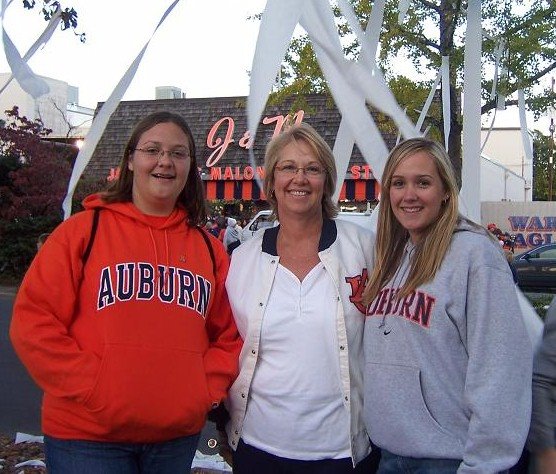I knew something was up when a teen boy walked by the computer and commented to my daughter, who was having a get together, "Hey, Dayna, your mom is on My Space!"
I knew something was up when a teen boy walked by the computer and commented to my daughter, who was having a get together, "Hey, Dayna, your mom is on My Space!"So what would be peculiar about that, I wondered?
Well, it is peculiar for a parent to have a My Space because teens want to have freedom and do not want their parents spying on them - as told to me by my 15 year old. It's a free way for them to express themselves whether in an appropriate manner or not.
Why did I sign up for a My Space? Well, of course, to spy on my kids' sites! It's about the only way to keep up with their lives outside of my home. We have many talks about being appropriate - including all those crazy pics - and to always be accountable for what you post.
Now I've used My Space to keep up with music groups and where they're performing. Do I spy much - no! So, K & D, behave yourselves on My Space, why can't I be in your top friend list and, when you block me, no more computer for you!