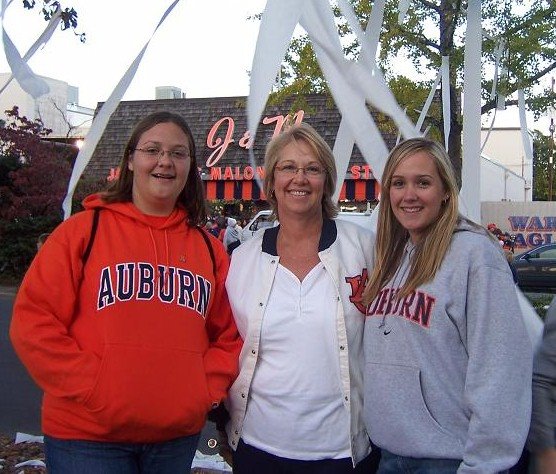What is Grokker? Grokker™ (www.grokker.com) is "a web-based enterprise search management platform that leverages the power of federated content access and visualization to maximize the value of information assets for enterprises, content publishers, libraries and other research-intensive organizations."
To be more clear, currently there are over 8 billion indexed web pages available from search engines like Google™ and Yahoo™. It's estimated that content found within company databases and Intranets may be 500 times larger than the public Web. (Can you do the math? 8,000,000,000 x 500 = 4,000,000,000,000!) Grokker delivers information from enterprise search applications such as the Google Search Appliance and FAST ESP, subscription content, and public web sources in a single web application - "all at once, all in one place".
Why would anyone need Grokker? A recent IDC (a company that compiles research of information technology companies and markets) study found that workers spend about 25% of their time searching for information with more than a third of that time producing unsatisfactory results - not pinpointing the desired topic specifically.
What's the answer? Grokker indexes content from across the entire enterprise, search applications make it easier for workers to find information. The challenge for the enterprise is that these solutions can be too successful – returning hundreds or even thousands of results for a single query leading to information overload. (Is that anything like email overload?)
Using Grokker will lead you to many more informative sites and then some! It provides an index where you then can narrow your search. For example, the "blogging for children" search provided 146 results divided into 28 sub-topics. For each result, it provided the outline title (Blogs for Kids #8, Blogging Classroom #7 to Social Networking #4 and Mother #3) - these titles will lead you to explore relevant topics. Select a result title and the specific results are listed in the right side pane. Even then you may specify the pane to show Less, Medium or More details.
From there, you're able to narrow down your search by viewing the titles of the sites found. However, I did find the information to be too much and like so often happens when I'm researching and browsing for information, I got bogged down. The good news is that this site will allow you to do your searching and view results that you're missing using Google™ and Yahoo™.
Try it - you might like it!
Thursday, May 31, 2007
Subscribe to:
Comments (Atom)